September 28, 2020
There are so many factors to consider when deciding what technology to utilize, especially in the context of supporting students with language-based learning disabilities (LBLDs) and those who have weaknesses in executive function. Students with LBLDs may benefit from the multimodal and interactive format that many of these tools offer. However, the tools are not meant to replace explicit, systematic language instruction and strategies; rather, they can facilitate such instruction.
When thinking about how to evaluate a tool that you can use with students, consider the four interrelated domains of language outlined in the Language Box below: listening, speaking, reading and writing. When working with students with LBLDs, it is important to consider how you are asking them to engage with content and demonstrate their knowledge through the different domains of language. Listening and reading comprehension are receptive language skills. Speaking and writing are expressive language skills. Some students may have strengths or weaknesses in one or more domains of language, and it is important to try to incorporate as many domains of language within a lesson or activity as possible to support different learners in your class.
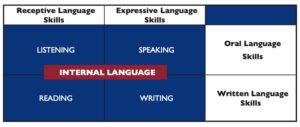
In addition, some students may have weaknesses in executive function. Executive function coordinates the cognitive and psychological processes necessary to complete tasks and achieve goals. Executive function also coordinates the interrelated domains of language and is necessary for effective communication. Likewise, “language skill supports executive skill development because executive function is mediated by our capacity to use productive internal language” (Newhall, 2012, p. 18). For example, internal language represents a student’s ability to independently pause and reflect on their understanding while reading as a means of self-monitoring comprehension. Supporting students as they master this internal language requires that educators activate all the domains of language in our lessons, whether these lessons are delivered in-person or online.
When thinking about how to effectively use technology to support the executive functions of students with LBLDs, one possible strategy is to use the Language Box™ to guide your selections. For example, Google Jamboard is a collaborative, digital whiteboard that really focuses on the domains of reading and writing. For more tips on how to use Google Jamboard in the classroom, watch this video. Flipgrid, a Google Chrome extension, focuses on the speaking domain whereas a video with a Google Slides presentation focuses on reading and listening. At Landmark, one of our Six Teaching Principles™ is to use multisensory approaches. While the primary focus of this teaching principle is on engaging visual (reading), auditory (listening), and kinesthetic (writing and speaking) modalities, it is also a means of activating all of the domains of language.

Watch this video explaining how to use Jamboard to engage students in the online setting
Watch Video on Youtube