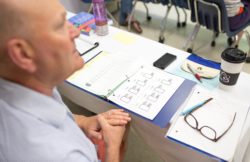By Avery McNiff
May 28th, 2020
Upon hearing that Massachusetts schools would remain closed beyond April 6th, I scrambled to recreate some semblance of a classroom in my home. I ordered a whiteboard, easel, Time Timer, math cubes, dry erase pockets, and a printer. When the items arrived, I excitedly set up my space as I do at the start of every school year. But then, I sat down at my computer and it dawned on me: these items were essentially useless. My computer camera hardly captured the whiteboard, let alone the Time Timer. What were the dry erase pockets even for? I needed to consider how to make math instruction meaningful in a virtual setting.
In stepping back, I returned to the practices of language-based math instruction and Landmark’s Six Teaching Principles. The benefits of these instructional strategies can extend beyond the physical classroom to the virtual.
The following recommendations outline methods of incorporating multimodal strategies into the online classroom. These ideas originated from collaboration amongst colleagues at Landmark Elementary and Middle School and from the WoodinMath methodology and curriculum.
Students need to move in the virtual classroom just as much, if not more, than in the physical classroom. It can be helpful to have a set of virtual-friendly movement breaks ready to go.
Reviewing Fractions and Measurement Kinesthetically
Ask students to stand behind their computer or device. Model the following activity:
Students stand with their feet shoulder-width apart. Students tap and step their left leg (mirroring you) and say “zero.” Then, tap and step their right leg (again, mirroring you) and say “one.” Practice saying 0 and 1 as students step with their left or right foot in place respectively. Next, bring in ½. Model how to find ½ by jumping in both feet to meet in the middle. Then, students find 0 and 1 again. Continue to review finding ½. Once students have mastered this, incorporate ¼ by first standing on 0 and ½ and jumping the feet in to meet in the middle. Introduce ¾ by first standing on ½ and 1 again jump feet to the middle. Experiment with different combinations, such as standing on ¼ and ¾ and finding ½.
Teachers can also use the body as a reference. Ask students to stand and point to their heads while saying “one.” Then touch the ground and say “zero.” Next, find and say “one-half” at the hips and so on.
Teaching Perimeter and Area Formulas
As a warm-up for an area or perimeter and width activity, review the meaning of length and width using gesture. Students make an L with their arms, or with their thumb and pointer finger for length, and the shape of a W with the arms for width. For a visual, see this video on finding the dimensions of a rectangle and area.
Practice the 5x with Point and Call Methods:
The Landmark Elementary Program uses the Japanese method of Shisa Kanko, or “Point and Call,” to connect purposeful movement with math terms and their meaning.
This video from Woodin Math explains how to use clock number positions to prompt 5x facts kinesthetically. While this activity draws upon sensory and visual information in the physical environment, the method can be applied to a virtual setting.
Students stand or sit and draw an imaginary circle around their bodies with their hands. Prompt students to envision themselves standing in the middle of the clock facing the 12. Students first become familiar with the positions of the 3, 9, and 6 on the clock and locate the positions by pointing with outstretched arms. After mastering the position of these benchmarks, students can relate new positions on the clock to these benchmarks (e.g., relate the position of 8 to 9). Next, students link the minute value to these positions (e.g., 45 to 9 and 40 to 8). Finally, ask students to produce entire fact sentences (e.g., 5 x 9 = 45).
Strengthen Memory Formation of Mathematical Shapes and Terms with Tracing
Reading teachers are likely familiar with the multisensory technique of writing letters and spelling words on sandpaper or rough boards. The strategy can be applied to math instruction as well. Read a word problem aloud and ask students to select the correct graphic organizer that they would use to solve the word problem. After the correct graphic organizer has been identified, students trace the selected graphic organizer on their desk or table.
Teachers can also ask students to trace the perimeter of a rectangle, the radius or circumference of a circle, or a specific angle using a pointer or drawing tool on the computer.
Reinforcing Geometry Concepts Using Common Objects
Students can also find their own objects to trace or outline with their fingers for sensory feedback. As a warm-up or movement break during a volume lesson, ask students to find an object that is a rectangle prism in the room. I’ve seen a tissue box, pack of Orbit gum, dog beds, and a cardboard box with a width greater than the student’s own arm span. Each student showed the class their object and traced the length, width, and height while naming the measurement aloud.
A similar activity can be done with angles. Ask students to locate a right angle in the room. Next, ask students to locate a book. Model how to locate and label the vertex (the spine or point where the covers meet) with your own book. Ask students to mirror you as you open the book to make a right angle and a 180° angle.
To take this a step further, invite students to create their own protractor with a door frame using this geometry toolkit. Check out this video for inspiration.
The past few months have been a period of rapid prototyping in education; teachers and administrators are figuring out what works, what doesn’t, and how to constantly refine the online school experience to meet the needs of students. But, with all of the change and uncertainty in the air, the principles that define language-based instruction remain.
My own experience trying these strategies and others was imperfect and clumsy. With practice and acceptance, we figure out what works. I hope you give them a try!

Avery McNiff has taught in the elementary and middle school math department at Landmark Elementary Middle School since 2016. She is particularly interested in making math instruction meaningful, visual, and tactile at the elementary level. Avery currently serves as the elementary educational technology coordinator at EMS and has been an instructor for Landmark Outreach Online. She received her bachelor’s degree from Middlebury College and her masters in Moderate Disabilities from Lesley University.
Explore WoodinMath for additional strategies to help students visualize mathematics concepts.
Explore Website